Picking the perfect tool to turn your data into cool charts and graphs can be tough, especially when looking at Power BI vs Tableau. Even though both are strong options, they each have their own specialties. This article will break down those differences in a way that’s easy to understand, so you can pick the best one for your needs!

Understanding Power BI
In the Power BI vs Tableau battle, let’s meet Power BI first! Created by Microsoft, Power BI is a special tool that helps businesses turn their numbers and figures into cool charts and graphs, just like magic! The best part? Power BI is super easy to use, especially if you’re already a whiz with Microsoft Office. Plus, it works really well with other Microsoft programs you might already know, like Azure. Think of it as the Microsoft teammate in the data visualisation game! Want to learn more about Power BI? You can find more information online.
What Makes Power BI Stand Out?
- Integration with Microsoft Products: Power BI is a great choice if you’re already using Microsoft Office or Azure. Why? Because it connects with them super easily. This makes it a breeze to grab your data from many places, like Excel spreadsheets or even cloud storage like Azure. Another bonus?
- Cost-Effective: Power BI has a free version! With it, you can build reports and share them with others, but only if they open the file themselves. Think of it like sharing a secret handshake! Still, it’s perfect for small businesses and individuals. And if you need more features, the Pro version is pretty affordable too!
- Easy to Use: Finally, the best part? Power BI is super easy to use. Even if you’re not a tech whiz, you can build reports and dashboards in no time!
Real-Life Example: Power BI in Action
Imagine you run a small store and keep track of your sales in Excel. This can work, but what if you could see all that information in a fun and easy way? That’s where Power BI comes in! With Power BI, you can import your data from Excel super quickly. Then, you can create reports that show your sales with charts and graphs. These reports are interactive, so you can click around and see what’s selling well and what’s not. The coolest part? You don’t need to be a computer expert to use Power BI! It is easy to use, so you can start making sense of your sales data right away.
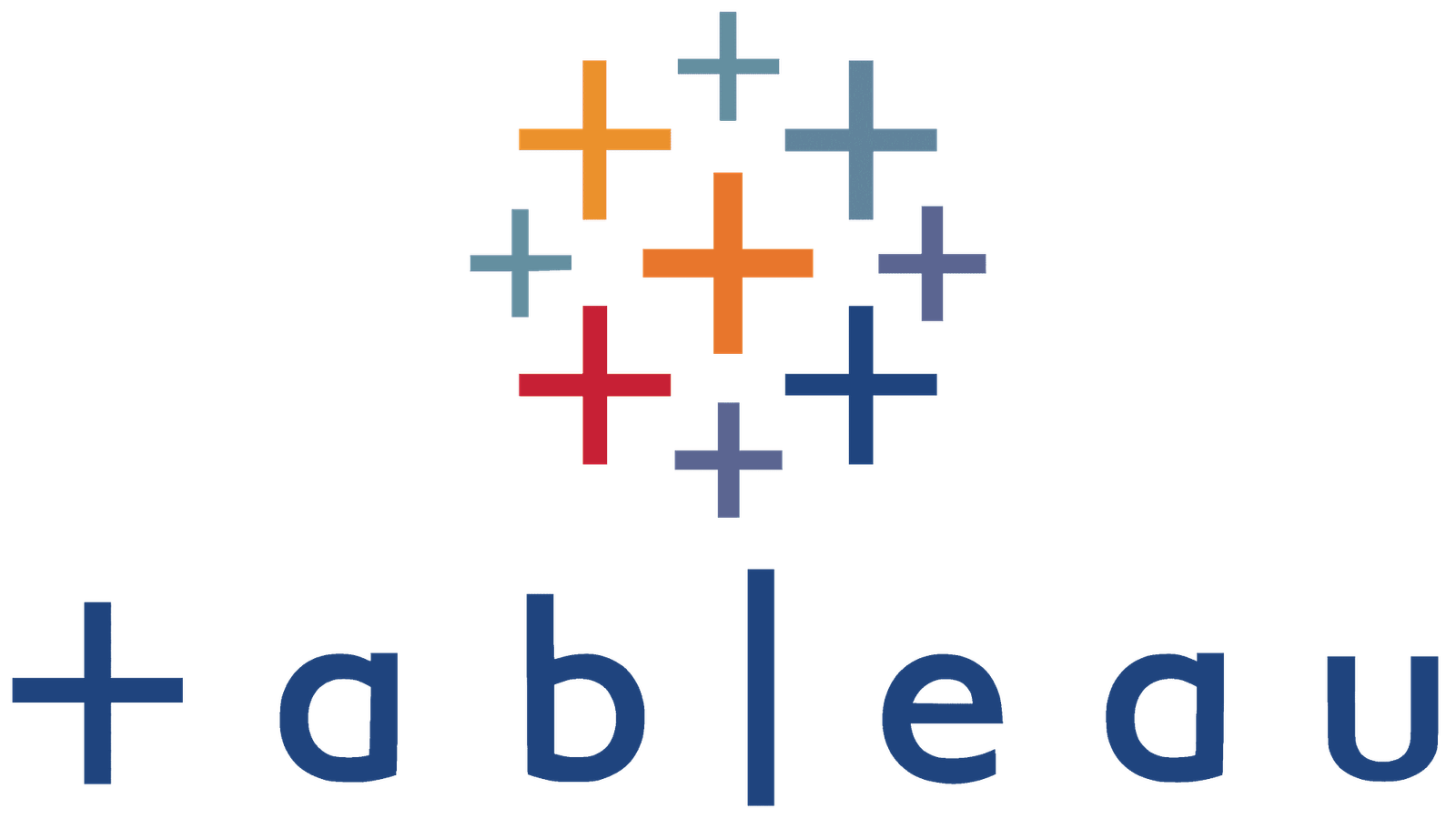
Exploring Tableau
While Power BI excels in user-friendliness and affordability, Tableau is another strong contender in the Power BI vs Tableau competition. Known for its deep data diving abilities, Tableau uncovers hidden secrets and offers tons of features to customise your data exactly how you want. This makes it a favourite for data analysts, but it can be a bit trickier to learn at first. If you’re curious about Tableau’s super strengths, check out their website!
Why Choose Tableau?
- Advanced Analytics: Need to handle giant mountains of data or ask really tricky questions? Then Tableau might be your best friend! This tool is super good at working with tons of information and figuring out complex stuff. It has fancy features that can help you discover hidden secrets in your data that other tools might miss.
- Visualisation Excellence: When it comes to showing off your data, Tableau is the king! You can customise your charts and graphs in many ways to make them super clear and eye-catching.
- Flexibility: Tableau is super flexible. It can connect to almost any place your data might hide, like special databases or even cloud storage.
Real-Life Example: Tableau in Use
Imagine you work at a marketing agency and need to understand how your customers behave online. Maybe they act differently on Facebook than on Instagram! With Tableau, you can combine all this information from different places, like social media, Google Analytics, and even your email campaigns. Think of it like putting all the puzzle pieces together! Once you have everything in one spot, Tableau can create a super cool dashboard that shows you the whole picture. This way, you can see exactly how your marketing efforts are working in one place, no need to jump around!
Comparing Features: Power BI vs Tableau
Ease of Use
- Power BI: More intuitive for beginners, especially those familiar with Microsoft products.
- Tableau: Requires more training but offers greater flexibility and customisation.
- Power BI: Power BI is a great choice if you’re new to data tools, especially if you’re already using Microsoft Office. It’s like having training wheels on a bike – easy to learn and get started with.
Tableau: On the other hand, Tableau is more powerful, but it takes a little more practice to use. Think of it like riding a regular bike – it might take some time to get the hang of it, but once you do, you can do all sorts of cool tricks! In the end, Tableau offers more options to customise your data exactly how you want.
Data Handling
- Power BI: Power BI is perfect if you’re working with a smaller amount of data, like information from your class or a small club. Imagine a bucket of Legos – Power BI is great for building cool things with a manageable number of pieces.
- Tableau: Alternatively, Tableau is like having a giant bin of Legos! It can handle enormous piles of data and even answer super tricky questions. This makes Tableau a superb choice for people who work with tons of information.
Cost
- Power BI: Power BI is easier on the wallet, especially if you’re just starting out. They even have a free version you can try! Additionally, Power BI has paid plans such as Power BI Pro and Power BI Premium, but those are only necessary if there are many people using it. Think of it like a pay-as-you-grow plan for data tools!
- Tableau: Tableau is a bit more expensive, but they also have different options depending on what you need. There’s even a free version called Tableau Public to get your feet wet. The only catch? This free version can only connect to a few places for your data, like Excel or text files, and anything you create is public for everyone to see. It’s more like a practice space to show off your skills, not for secret information. The good news is, you can now save your work on your computer instead of just online!
Customisation
- Power BI: Limited customisation options compared to Tableau.
- Tableau: Highly customisable, allowing detailed and unique visualisations.
- Power BI: Power BI keeps things simple for customising your charts and graphs.exclamation It has all the basics you need to make your data clear, but it’s not like a fancy paint set with tons of options!
- Tableau: On the other hand, Tableau is like having a giant art box! You can customise your data visualisations in many ways to make them super unique and detailed. This can be really cool, but it might take a little longer to learn how to use all the features.
Integration
- Power BI: Best for users within the Microsoft ecosystem.
- Tableau: Integrates with a wide variety of data sources and platforms.
- Power BI: Power BI works best if you’re already using other Microsoft products like Excel or OneDrive. Think of it like a whole Microsoft family that plays well together!
Tableau: Tableau, on the other hand, is more like a super friendly friend who can connect with almost anyone. It can grab your data from many places, not just Microsoft stuff. This makes Tableau a good choice if you use a lot of different programs and tools.
Final Thoughts: Power BI vs Tableau – Which Tool is Right for You?
The choice between Power BI vs Tableau ultimately depends on your specific needs and resources. If you’re just starting out or cost-effectiveness and ease-of-use are priorities, Power BI is a great choice. It even integrates seamlessly with other Microsoft programs you might already be familiar with. However, if you’re tackling massive datasets or crave highly customisable and visually stunning charts, Tableau might be your better fit. While it offers more power, it requires a steeper learning curve. Regardless of your choice, both Power BI and Tableau can empower you to transform your data into insightful visuals and uncover hidden secrets!
Conclusion
Feeling stuck deciding between Power BI vs Tableau? No worries! Here’s a secret: each tool excels in different areas. Think about what matters to you. Do you want something super easy to use, or do fancy charts matter more? How much can you spend on this tool? Do you already use a bunch of Microsoft programs? Once you answer these questions, you can pick the perfect tool to turn your data into a superhero! Are you still curious about Power BI and Tableau? I can help! Just let me know if you want to learn more.
In the battle of data visualisation tools, both Power BI and Tableau emerge as champions! Each has unique strengths, though. To pick the right one in the Power BI vs Tableau showdown, consider your priorities: is user-friendliness most important, are you on a tight budget, or does seamless integration with your existing software ecosystem matter most? The more you understand their distinctions, the easier it will be to choose the perfect tool for your business intelligence needs!
FAQs
Is Power BI free?
Power BI offers a free version, which is a great advantage in the Power BI vs Tableau competition! There’s a catch, though: you can’t share your reports with others, like keeping a cool drawing to yourself. The good news is, you can still create reports with Power BI Desktop. And, if sharing is important, you can publish them to the Power BI Service. Of course, if you need even more features, you can always upgrade to Power BI Pro.
Can Tableau handle big data?
Absolutely! Tableau is a champion when it comes to handling giant mountains of data and figuring out tricky questions. It can crunch numbers and find hidden patterns that other tools might miss.
Which tool is easier to learn, Power BI or Tableau?
If you’re already a whiz with Microsoft Office, then Power BI will be a breeze to learn! It’s like switching between familiar toys. Tableau, on the other hand, is more powerful, but it takes a little longer to master. Think of it like learning to ride a bike – it might take some practice, but once you get it, you can do all sorts of cool things! The good news is, Tableau offers more options to customize your data exactly how you want.
Do I need programming skills to use Power BI?
The best part? Power BI is super easy to use! You don’t need to be a computer coding whiz to get started. It’s like building with Legos – anyone can jump in and have fun! Of course, if you’re super good with computers, Power BI can also handle some programming tricks for even more complex tasks. But that’s unnecessary to get started and turn your data into something awesome!
Yes, some organizations use both tools to take advantage of their unique strengths.
Which tool is better for real-time data analysis?
Even when it comes to showing data in real-time, the choice between Power BI vs Tableau depends on your specific needs. Both tools can display your data as it changes, like watching a live movie! This can be super helpful depending on what you’re analyzing and where your data is stored. Think about it like choosing a movie to watch – the best choice depends on what kind of story you want to see!
